Go to “Experts” to find the person you want to talk with!
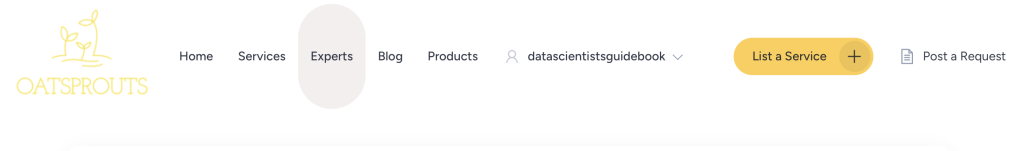
Use filter to narrow it down.
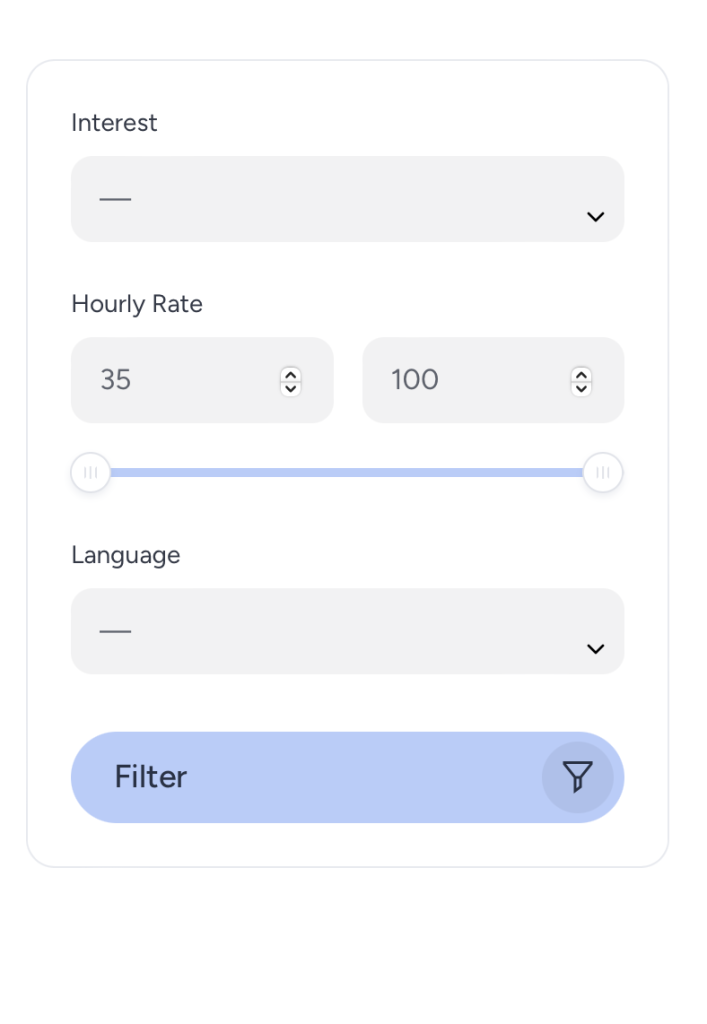
Go the profile and check out the list of services being offered.
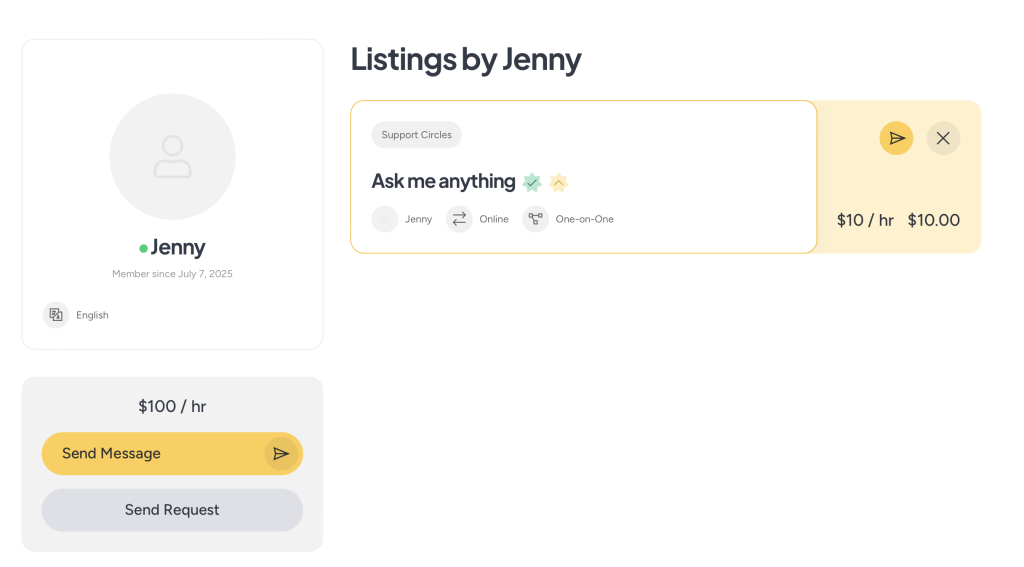
Click on the service and request a good time. Hit ‘Request to Book’!
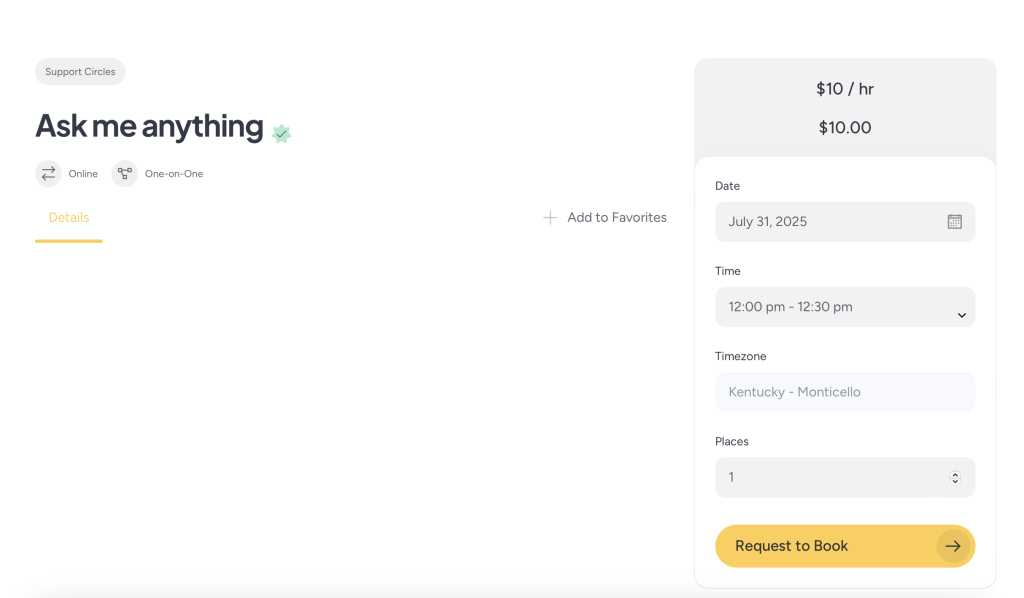
Finalize the request with further details.
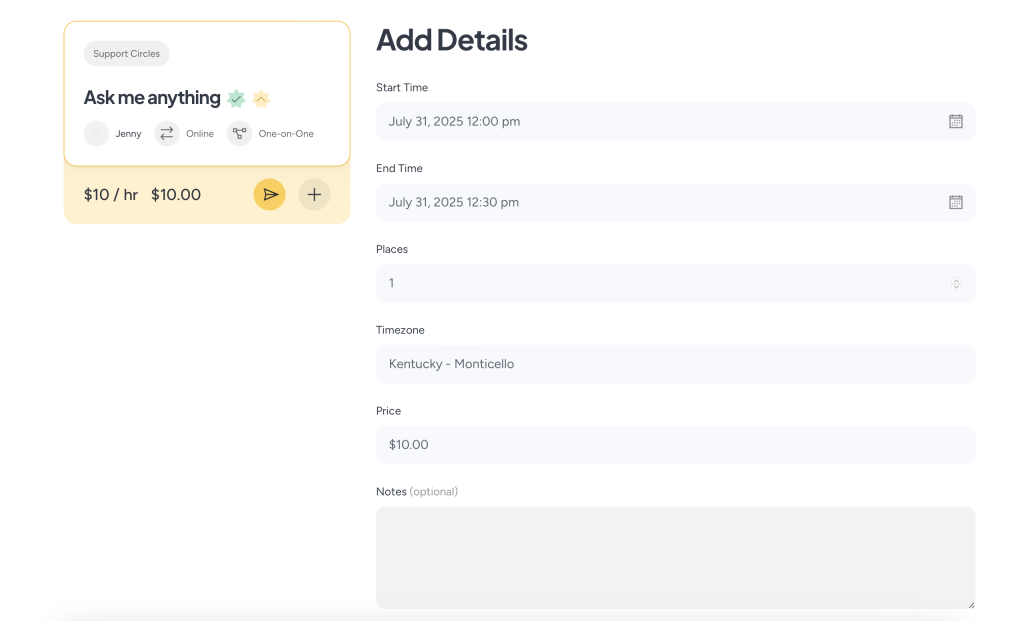
After you are done, you will see “Booking Requested”.
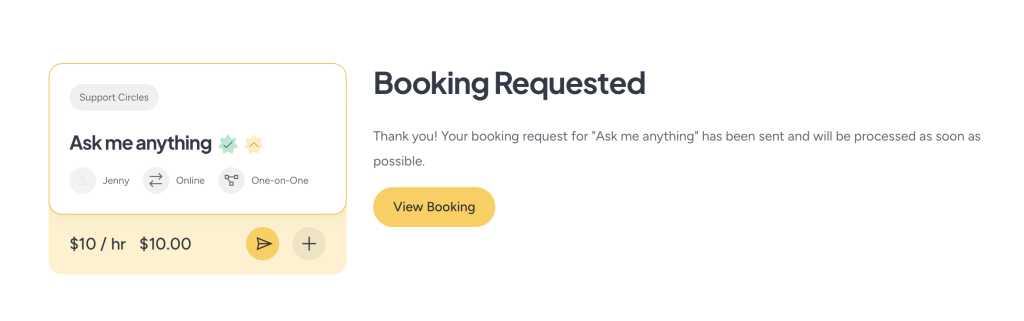
You can always check your requests under “Requests”.
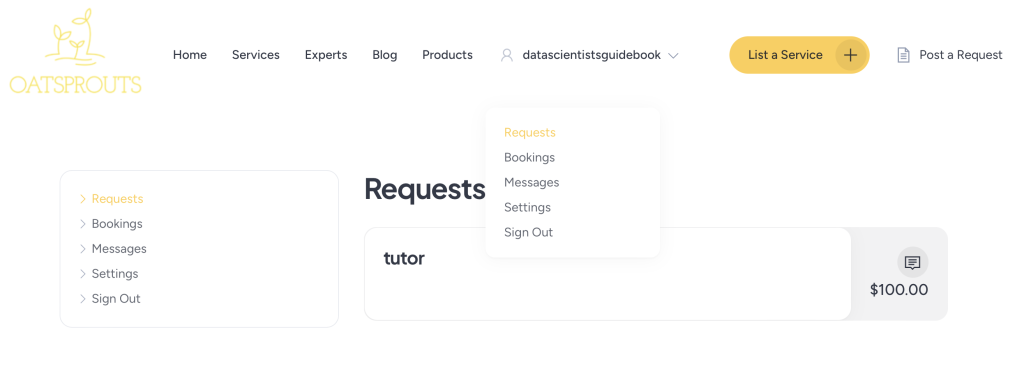
At the same time, the vender side will receive your bookings request.
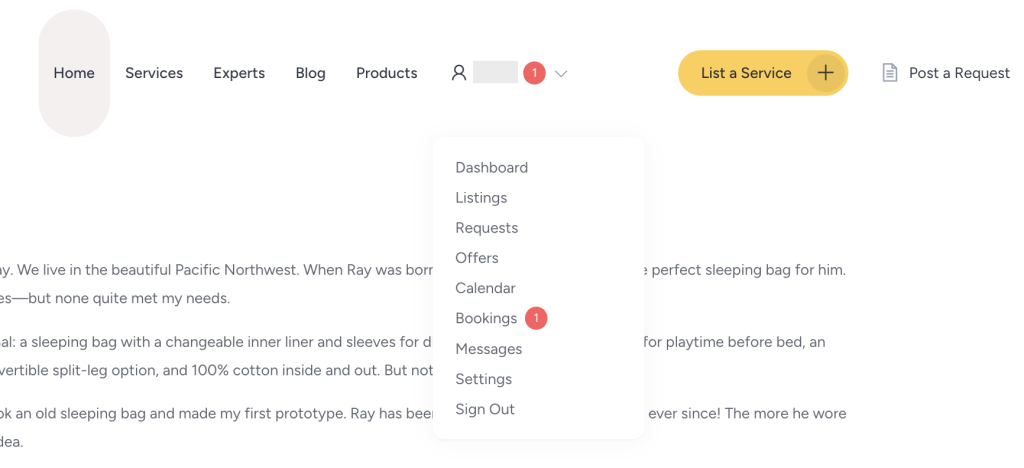
Once the vender “Accept Booking”, the booking will be moved forward.
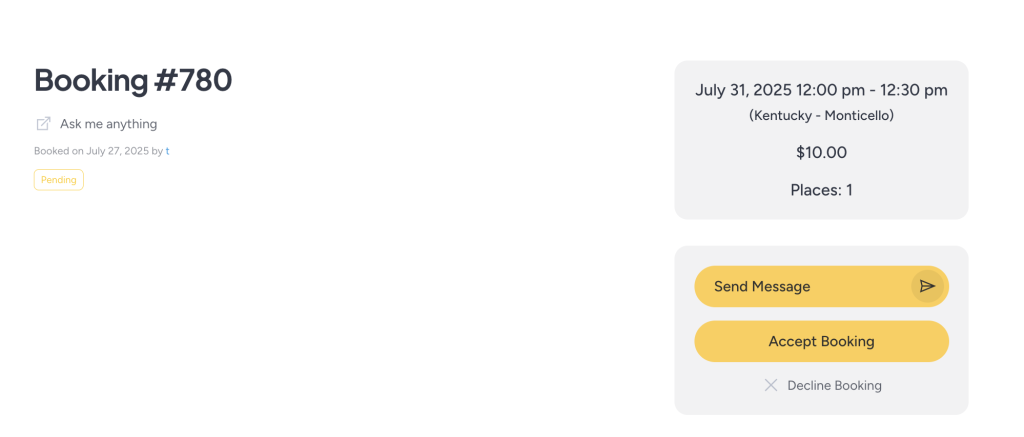
Check your booking page, the new booking will show up and you can pay by clicking the card shape icon on the right top corner.
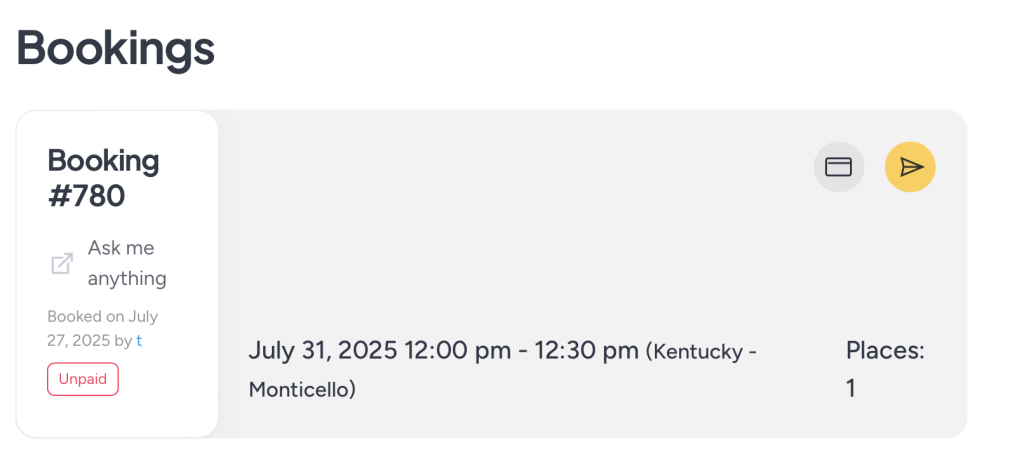
It will take you to the “Checkout”.
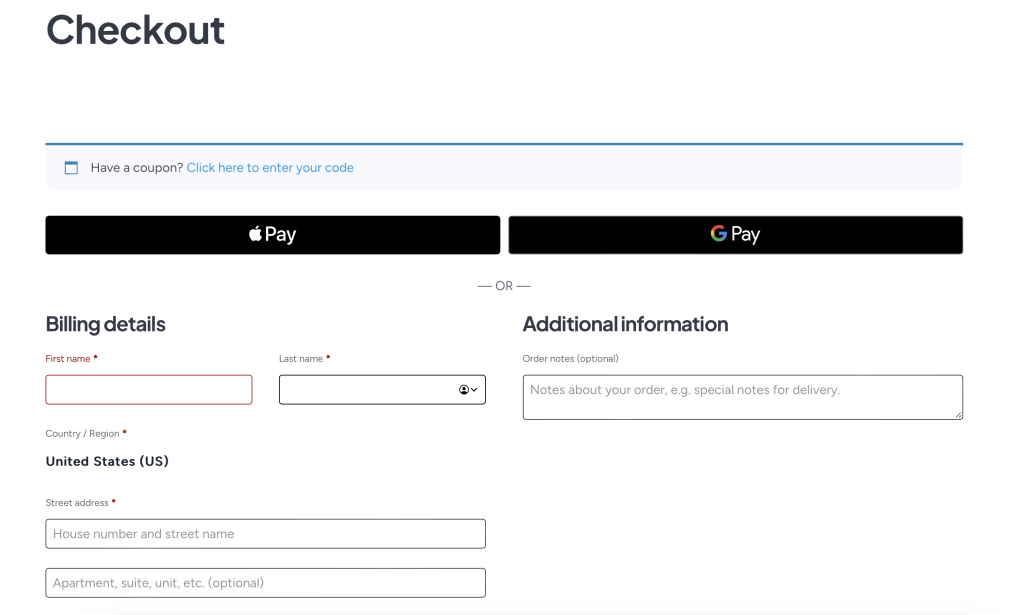
After you done, you will see the “Booking Received” page.
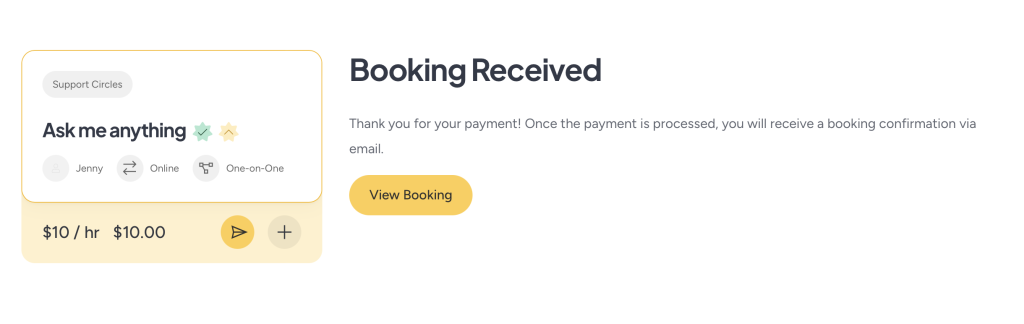
You might still see ‘Unpaid’ but once your purchase is verified, the status is going to change. You can check your order online!


Comments